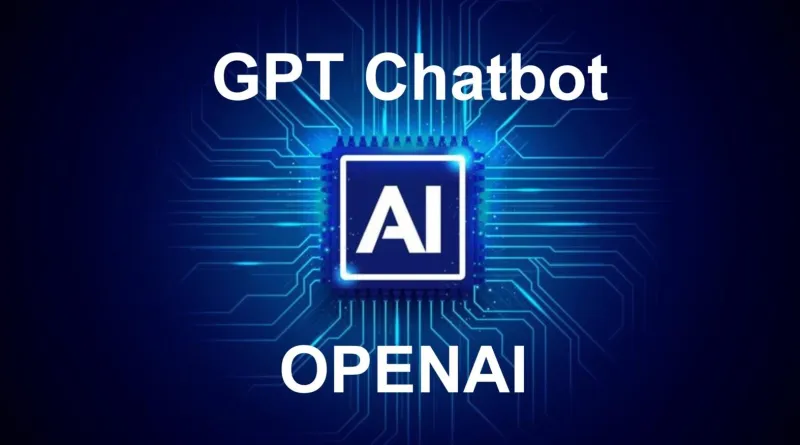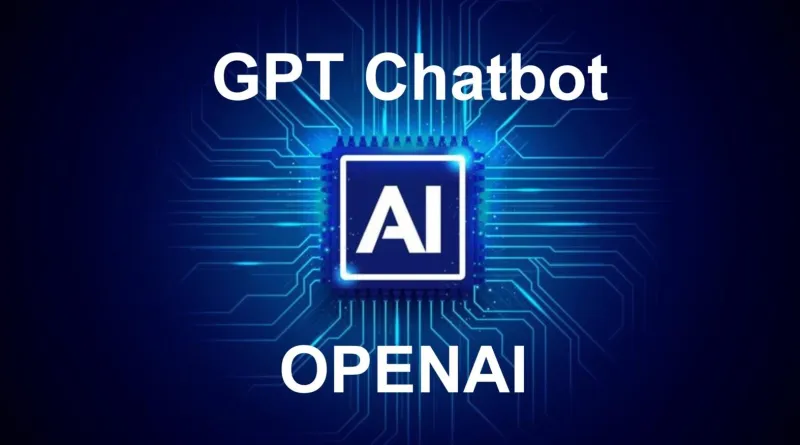
Chatting with ChatGPT is fun and informative — I’ve been chit-chatting with it for past time and exploring some new ideas to learn. But these are more casual use cases and the novelty can quickly wean off, especially when you realize that it can generate hallucinations.
How might we use it in a more productive way? With the recent release of the GPT 3.5 series API by OpenAI, we can do much more than just chit-chatting. One very productive use case for businesses and your personal use is QA (Question Answering) — you ask the bot in natural language about your own documents/data, and it can quickly answer you by retrieving info from the documents and generating a response [1]. You can use it for customer support, synthesizing user research, your personal knowledge management, and more!
Building a chatbot based on your own documents using GPT involves the following steps:
- Collect your documents: Collect the documents you want to use to train your chatbot. These can include FAQs, product manuals, or customer support tickets. The more documents you have, the better your chatbot will perform. Ensure that your documents cover a range of topics and address a variety of questions that your users might have.
- Preprocess your documents: Clean and format your data by removing unnecessary formatting, punctuation, and other characters that could interfere with the training process. Tokenize the text into individual words or phrases. Tools like NLTK or spaCy can be used for preprocessing.
- Train your GPT model: Train your GPT model on the preprocessed documents. Use a tool like Hugging Face’s Transformers library to define the model architecture, load in your preprocessed documents, and train the model on the data.
- Fine-tune your GPT model: Fine-tune your GPT model to improve its performance on your specific use case. Provide additional examples of questions and answers related to your business or organization to help the model understand the specific language and terminology used by your users. Hugging Face’s Transformers library can be used for fine-tuning.
- Build a chatbot interface: Build an interface that allows users to interact with your chatbot. This can be a web-based chatbot, a mobile app, or an integration with an existing messaging platform like Facebook Messenger or Slack. Use a web framework like Flask or Django to build a web-based chatbot interface. Design the user interface, connect it to your GPT model, and program the logic that determines how the chatbot responds to user input.
- Deploy your chatbot: Host your chatbot interface on a server or cloud platform, and connect it to your trained and fine-tuned GPT model. You can use a cloud platform like AWS or Google Cloud, or dedicated chatbot hosting services like Chatfuel or ManyChat to deploy your chatbot.
In conclusion, building a chatbot based on your own documents using GPT involves collecting and preprocessing your documents, training and fine-tuning your GPT model, building a chatbot interface, and deploying your chatbot. With the right tools and expertise, you can create a powerful and effective chatbot that can help your users get the information they need quickly and easily.